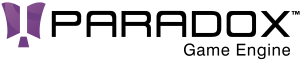 |
Paradox Game Engine
v1.0.0 beta06
|
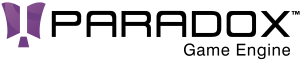 |
Paradox Game Engine
v1.0.0 beta06
|
Namespaces | |
| package | Data |
| package | DataOld |
| package | Font |
| package | Internals |
| package | Regression |
Classes | |
| class | BatchBase< TDrawInfo > |
| Base class to batch a group of draw calls into one. More... | |
| class | BlendState |
| Describes a blend state. More... | |
| struct | BlendStateDescription |
| Describes a blend state. More... | |
| class | BlendStateFactory |
| Base factory for BlendState. More... | |
| struct | BlendStateRenderTargetDescription |
| Describes the blend state for a render target. More... | |
| class | BlendStateSerializer |
| class | Buffer |
| All-in-One Buffer class linked SharpDX.Direct3D11.Buffer. More... | |
| class | Buffer< T > |
| A buffer with typed information. More... | |
| struct | BufferDescription |
| Describes a buffer. More... | |
| struct | DataBox |
| Provides access to data organized in 3D. More... | |
| struct | DataPointer |
| struct | DataRectangle |
| Provides a pointer to 2D data. More... | |
| class | DDS |
| class | DDSHelper |
| class | DepthStencilBuffer |
| Depth stencil buffer More... | |
| class | DepthStencilState |
| Contains depth-stencil state for the device. More... | |
| struct | DepthStencilStateDescription |
| Describes a depth stencil state. More... | |
| class | DepthStencilStateFactory |
| Base factory for IDepthStencilState. More... | |
| class | DepthStencilStateSerializer |
| struct | DepthStencilStencilOpDescription |
| class | DisplayMode |
| Describes the display mode. More... | |
| class | DynamicSpriteFontDataConverter |
| class | Effect |
| class | EffectConverter |
| class | EffectInputSignature |
| Describes an input signature for an Effect. More... | |
| class | EffectProgram |
| class | FakeBlendState |
| Fake blend state (Description should be valid). More... | |
| class | FakeDepthStencilState |
| class | FakeRasterizerState |
| Fake rasterizer state (Description should be valid). More... | |
| class | FakeSamplerState |
| Fake sampler state (Description should be valid). More... | |
| class | FakeTexture |
| class | FakeTexture2D |
| Fake 2D texture (URL should point to Image). More... | |
| class | FrameworkResources |
| A strongly-typed resource class, for looking up localized strings, etc. | |
| class | GameFontSystem |
| The game system in charge of calling FontSystem. | |
| class | GeometricMeshData< T > |
| A geometric data. More... | |
| class | GeometricMultiTexcoordPrimitive |
| A geometric primitive. Use Sphere to learn how to use it. More... | |
| class | GeometricPrimitive |
| A geometric primitive. Use Cube, Cylinder, GeoSphere, Plane, Sphere, Teapot, Torus. See Draw+vertices to learn how to use it. More... | |
| class | GeometricPrimitive< T > |
| A geometric primitive used to draw a simple model built from a set of vertices and indices. More... | |
| class | GraphicsAdapter |
| This class represents a graphics adapter. More... | |
| class | GraphicsAdapterFactory |
| Factory for GraphicsAdapter. More... | |
| class | GraphicsDevice |
| Performs primitive-based rendering, creates resources, handles system-level variables, adjusts gamma ramp levels, and creates shaders. See The+GraphicsDevice+class to learn more about the class. More... | |
| class | GraphicsDeviceExtensions |
| Extensions for the GraphicsDevice More... | |
| struct | GraphicsDeviceFeatures |
| Features supported by a GraphicsDevice. More... | |
| class | GraphicsException |
| class | GraphicsFactory |
| Root factory for all Graphics components. More... | |
| class | GraphicsOutput |
| class | GraphicsPresenter |
| This class is a frontend to SwapChain and SwapChain1. More... | |
| class | GraphicsResource |
| GraphicsResource abstract class More... | |
| class | GraphicsResourceBase |
| class | GraphicsResourceFactoryBase |
| Base factory for all Graphics resources. More... | |
| struct | GraphicsResourceMap |
| Structured returned by GraphicsDeviceContext.Map. More... | |
| interface | ICommandList |
| interface | IGraphicsDeviceService |
| Service providing method to access GraphicsDevice life-cycle. More... | |
| class | Image |
| Provides method to instantiate an image 1D/2D/3D supporting TextureArray and mipmaps on the CPU or to load/save an image from the disk. More... | |
| struct | ImageDescription |
| A description for Image. More... | |
| class | ImageFragment |
| A region of an image. More... | |
| class | ImageGroup< T > |
| A group of images. More... | |
| class | ImageHelper |
| class | ImageSerializer |
| class | IndexBufferBinding |
| interface | IVertex |
| The base interface for all the vertex data structure. More... | |
| struct | MappedResource |
| A GPU resource mapped for CPU access. This is returned by using GraphicsDevice.MapSubresource More... | |
| struct | MipMapCount |
| A simple wrapper to specify number of mipmaps. Set to true to specify all mipmaps or sets an integer value >= 1 to specify the exact number of mipmaps. More... | |
| class | MipMapDescription |
| Describes a mipmap. More... | |
| class | NamespaceDoc |
| The SiliconStudio.Paradox.Graphics namespace contains types that provides a unified Graphics API for Direct3D, OpenGL and OpenGLES. More... | |
| struct | OpenGLShaderBytecodeData |
| class | PixelBuffer |
| An unmanaged buffer of pixels. More... | |
| class | PixelBufferArray |
| Used by Image to provide a selector to a PixelBuffer. More... | |
| class | PixelFormatExtensions |
| Extensions to PixelFormat. More... | |
| class | PresentationParameters |
| Describess how data will be displayed to the screen. More... | |
| class | PrimitiveQuad |
| Primitive quad use to draw an effect on a quad (fullscreen by default). This is directly accessible from the GraphicsDevice.DrawQuad method. More... | |
| class | PrimitiveTypeExtensions |
| class | RasterizerState |
| struct | RasterizerStateDescription |
| Describes a rasterizer state. More... | |
| class | RasterizerStateFactory |
| Base factory for RasterizerState. More... | |
| class | RasterizerStateSerializer |
| struct | Rational |
| class | RenderTarget |
| A renderable texture view. More... | |
| class | RenderTargetGraphicsPresenter |
| Graphics presenter for SwapChain. More... | |
| struct | ResourceRegion |
| class | ResumeManager |
| class | SamplerState |
| struct | SamplerStateDescription |
| Describes a sampler state. More... | |
| class | SamplerStateFactory |
| Base factory for SamplerState. More... | |
| class | SamplerStateSerializer |
| class | Shader |
| class | SimpleEffect |
| class | Sprite |
| A sprite represents a series frames in an atlas forming an animation. More... | |
| class | SpriteBatch |
| Renders a group of sprites. More... | |
| class | SpriteEffect |
| class | SpriteFont |
| SpriteFont to use with SpriteBatch. See SpriteFont to learn how to use it. More... | |
| class | SpriteFontData |
| Data for a SpriteFont object. More... | |
| class | SpriteFrame |
| A sprite frame represents a single frame a sprite animation. It contains the region of the texture representing the frame and the time it is supposed to be displayed. More... | |
| class | SpriteGroup |
| Represent of group of Sprite More... | |
| class | StandardImageHelper |
| This class is responsible to provide image loader for png, gif, bmp. More... | |
| class | StaticSpriteFontData |
| Data for a static SpriteFont object that supports kerning. More... | |
| class | StaticSpriteFontDataConverter |
| class | Texture |
| Base class for texture resources. More... | |
| class | Texture1D |
| A Texture 1D frontend to SharpDX.Direct3D11.Texture1D. More... | |
| class | Texture2D |
| A Texture 2D frontend to SharpDX.Direct3D11.Texture2D. More... | |
| class | Texture2DBase |
| A Texture 2D frontend to SharpDX.Direct3D11.Texture2D. More... | |
| class | Texture3D |
| A Texture 3D frontend to SharpDX.Direct3D11.Texture3D. More... | |
| class | TextureCube |
| A TextureCube frontend to SharpDX.Direct3D11.Texture2D. More... | |
| struct | TextureDescription |
| A Common description for all textures. More... | |
| class | UIBatch |
| A utility class to batch and draw UI images. More... | |
| class | UIEffect |
| class | UIEffectSeparateAlpha |
| class | VertexArrayObject |
| struct | VertexBufferBinding |
| Binding structure that specifies a vertex buffer and other per-vertex parameters (such as offset and instancing) for a graphics device. More... | |
| class | VertexDeclaration |
| The layout of a vertex buffer with a set of VertexElement. More... | |
| struct | VertexElement |
| A description of a single element for the input-assembler stage. This structure is related to Direct3D11.InputElement. More... | |
| class | VertexElementUsage |
| class | VertexElementValidator |
| struct | VertexElementWithOffset |
| struct | VertexPosition2 |
| Describes a custom vertex format structure that contains position as a Vector2. More... | |
| struct | VertexPositionColorTexture |
| Describes a custom vertex format structure that contains position and color information. More... | |
| struct | VertexPositionColorTextureSwizzle |
| Describes a custom vertex format structure that contains position, color, texture and swizzle information. More... | |
| struct | VertexPositionNormalColor |
| Describes a custom vertex format structure that contains position, normal and color information. More... | |
| struct | VertexPositionNormalTangentMultiTexture |
| Describes a custom vertex format structure that contains position, color and 10 texture coordinates information. More... | |
| struct | VertexPositionNormalTexture |
| Describes a custom vertex format structure that contains position, normal and texture information. More... | |
| struct | VertexPositionTexture |
| Describes a custom vertex format structure that contains position and color information. More... | |
| struct | Viewport |
| Defines the window dimensions of a render-target surface onto which a 3D volume projects. More... | |
| class | WindowHandle |
| A platform specific window handle. More... | |
Blend option. A blend option identifies the data source and an optional pre-blend operation.
Blend options are specified in a BlendState.
| Enumerator | |
|---|---|
| Zero |
The data source is the color black (0, 0, 0, 0). No pre-blend operation. |
| One |
The data source is the color white (1, 1, 1, 1). No pre-blend operation. |
| SourceColor |
The data source is color data (RGB) from a pixel shader. No pre-blend operation. |
| InverseSourceColor |
The data source is color data (RGB) from a pixel shader. The pre-blend operation inverts the data, generating 1 - RGB. |
| SourceAlpha |
The data source is alpha data (A) from a pixel shader. No pre-blend operation. |
| InverseSourceAlpha |
The data source is alpha data (A) from a pixel shader. The pre-blend operation inverts the data, generating 1 - A. |
| DestinationAlpha |
The data source is alpha data from a rendertarget. No pre-blend operation. |
| InverseDestinationAlpha |
The data source is alpha data from a rendertarget. The pre-blend operation inverts the data, generating 1 - A. |
| DestinationColor |
The data source is color data from a rendertarget. No pre-blend operation. |
| InverseDestinationColor |
The data source is color data from a rendertarget. The pre-blend operation inverts the data, generating 1 - RGB. |
| SourceAlphaSaturate |
The data source is alpha data from a pixel shader. The pre-blend operation clamps the data to 1 or less. |
| BlendFactor |
The data source is the blend factor set with GraphicsDevice.BlendStates. No pre-blend operation. |
| InverseBlendFactor |
The data source is the blend factor set with GraphicsDevice.SetBlendState. The pre-blend operation inverts the blend factor, generating 1 - blend_factor. |
| SecondarySourceColor |
The data sources are both color data output by a pixel shader. There is no pre-blend operation. This options supports dual-source color blending. |
| InverseSecondarySourceColor |
The data sources are both color data output by a pixel shader. The pre-blend operation inverts the data, generating 1 - RGB. This options supports dual-source color blending. |
| SecondarySourceAlpha |
The data sources are alpha data output by a pixel shader. There is no pre-blend operation. This options supports dual-source color blending. |
| InverseSecondarySourceAlpha |
The data sources are alpha data output by a pixel shader. The pre-blend operation inverts the data, generating 1 - A. This options supports dual-source color blending. |
RGB or alpha blending operation.
The runtime implements RGB blending and alpha blending separately. Therefore, blend state requires separate blend operations for RGB data and alpha data. These blend operations are specified in a BlendState.
Definition at line 14 of file BlendFunction.cs.
Definition at line 10 of file BufferFlags.cs.
Identify which components of each pixel of a render target are writable during blending.
These flags can be combined with a bitwise OR and is used in BlendState.
Definition at line 16 of file ColorWriteChannels.cs.
Comparison options.
A comparison option determines whether how the runtime compares source (new) data against destination (existing) data before storing the new data. The comparison option is declared in a description before an object is created. The API allows you to set a comparison option for a depth-stencil buffer (see IDepthStencilState), depth-stencil operations, or sampler state (see SamplerState).
Definition at line 16 of file CompareFunction.cs.
Defines the faces of a cube map for TextureCube.
Definition at line 10 of file CubeMapFace.cs.
Indicates triangles facing a particular direction are not drawn.
This enumeration is part of a rasterizer-state object description (see RasterizerState).
| Enumerator | |
|---|---|
| None |
Always draw all triangles. |
| Front |
Do not draw triangles that are front-facing. |
| Back |
Do not draw triangles that are back-facing. |
Definition at line 14 of file CullMode.cs.
Specifies the buffer to use when calling Clear.
| Enumerator | |
|---|---|
| DepthBuffer |
A depth buffer. |
| Stencil |
A stencil buffer. |
Definition at line 11 of file DepthStencilClearOptions.cs.
Describes parameters that are used to create a device.
Definition at line 11 of file DeviceCreationFlags.cs.
Describes the orientation of the display.
Definition at line 34 of file DisplayOrientation.cs.
| enum SiliconStudio.Paradox.Graphics.FillMode : int |
Determines the fill mode to use when rendering triangles.
This enumeration is part of a rasterizer-state object description (see RasterizerStateDescription).
| Enumerator | |
|---|---|
| Wireframe |
Draw lines connecting the vertices. Adjacent vertices are not drawn. |
| Solid |
Fill the triangles formed by the vertices. Adjacent vertices are not drawn. |
Definition at line 14 of file FillMode.cs.
| enum SiliconStudio.Paradox.Graphics.FormatSupport : int |
Which resources are supported for a given format and given device (see SharpDX.Direct3D11.Device.CheckFormatSupport and SharpDX.Direct3D11.Device.CheckFeatureSupport).
Definition at line 11 of file FormatSupport.cs.
Describes the current status of a GraphicsDevice.
Definition at line 29 of file GraphicsDeviceStatus.cs.
The graphics platform.
| Enumerator | |
|---|---|
| Direct3D11 |
HLSL Direc3D Shader. |
| OpenGL |
GLSL OpenGL Shader. |
| OpenGLES |
GLSL OpenGL ES Shader. |
Definition at line 11 of file GraphicsPlatform.cs.
Identifies the set of supported devices for the demo based on device capabilities.
| Enumerator | |
|---|---|
| Level_9_1 |
DirectX9 support (HLSL 3.0) |
| Level_9_2 |
DirectX9 support (HLSL 3.0) |
| Level_9_3 |
DirectX9 support (HLSL 3.0) |
| Level_10_0 |
DirectX10 support (HLSL 4.0, Geometry Shader) |
| Level_10_1 |
DirectX10.1 support (HLSL 4.1, Geometry Shader) |
| Level_11_0 |
DirectX11 support (HLSL 5.0, Compute Shaders, Domain/Hull Shaders) |
| Level_11_1 |
DirectX11.1 support (HLSL 5.0, Compute Shaders, Domain/Hull Shaders) |
| Level_11_2 |
DirectX11.2 support (HLSL 5.0, Compute Shaders, Domain/Hull Shaders) |
Definition at line 11 of file GraphicsProfile.cs.
Describes the lifetime state of a graphics resource.
| Enumerator | |
|---|---|
| Active |
Resource is active and available for use. |
| Paused |
Resource is in a reduced state (partially or completely destroyed) because application is in the background. Context should still be alive. This is useful for freeing dynamic resources such as FBO, that could be easily restored when application is resumed. |
| Destroyed |
Resource has been destroyed due to graphics device being destroyed. It will need to be recreated or reloaded when rendering resume. |
Definition at line 8 of file GraphicsResourceState.cs.
Identifies expected resource use during rendering. The usage directly reflects whether a resource is accessible by the CPU and/or the GPU.
Definition at line 11 of file GraphicsResourceUsage.cs.
Image file format used by Image.Save(string,SiliconStudio.Paradox.Graphics.ImageFileType)
| Enumerator | |
|---|---|
| Paradox |
Paradox image file. |
| Dds |
A DDS file. |
| Png |
A PNG file. |
| Gif |
A GIF file. |
| Jpg |
A JPG file. |
| Bmp |
A BMP file. |
| Tiff |
A TIFF file. |
| Wmp |
A WMP file. |
| Tga |
A TGA File. |
Definition at line 28 of file ImageFileType.cs.
Defines the possible rotations to apply on image regions.
| Enumerator | |
|---|---|
| AsIs |
The image region is taken as is. |
| Rotated90 |
The image is rotated of the 90 degrees (clockwise) in the source texture. |
Definition at line 6 of file ImageOrientation.cs.
Describes how the cpu is accessing a GraphicsResource with the GraphicsDeviceContext.Map method.
| Enumerator | |
|---|---|
| Read |
Resource is mapped for reading. The resource must have been created with usage GraphicsResourceUsage.Staging. |
| Write |
Resource is mapped for writing. The resource must have been created with usage GraphicsResourceUsage.Dynamic or GraphicsResourceUsage.Staging. |
| ReadWrite |
Resource is mapped for read-write. The resource must have been created with usage GraphicsResourceUsage.Staging. |
| WriteDiscard |
Resource is mapped for writing; the previous contents of the resource will be undefined. The resource must have been created with usage GraphicsResourceUsage.Dynamic. |
| WriteNoOverwrite |
Resource is mapped for writing; the existing contents of the resource cannot be overwritten. This flag is only valid on vertex and index buffers. |
Definition at line 8 of file MapMode.cs.
Multisample count level.
| Enumerator | |
|---|---|
| None |
No multisample. |
| X2 |
Multisample count of 2 pixels. |
| X4 |
Multisample count of 4 pixels. |
| X8 |
Multisample count of 8 pixels. |
Definition at line 29 of file MSAALevel.cs.
Defines various types of pixel formats.
| Enumerator | |
|---|---|
| None |
The format is not known. |
| R32G32B32A32_Typeless |
A four-component, 128-bit typeless format that supports 32 bits per channel including alpha. 1 |
| R32G32B32A32_Float |
A four-component, 128-bit floating-point format that supports 32 bits per channel including alpha. 1 |
| R32G32B32A32_UInt |
A four-component, 128-bit unsigned-integer format that supports 32 bits per channel including alpha. 1 |
| R32G32B32A32_SInt |
A four-component, 128-bit signed-integer format that supports 32 bits per channel including alpha. 1 |
| R32G32B32_Typeless |
A three-component, 96-bit typeless format that supports 32 bits per color channel. |
| R32G32B32_Float |
A three-component, 96-bit floating-point format that supports 32 bits per color channel. |
| R32G32B32_UInt |
A three-component, 96-bit unsigned-integer format that supports 32 bits per color channel. |
| R32G32B32_SInt |
A three-component, 96-bit signed-integer format that supports 32 bits per color channel. |
| R16G16B16A16_Typeless |
A four-component, 64-bit typeless format that supports 16 bits per channel including alpha. |
| R16G16B16A16_Float |
A four-component, 64-bit floating-point format that supports 16 bits per channel including alpha. |
| R16G16B16A16_UNorm |
A four-component, 64-bit unsigned-normalized-integer format that supports 16 bits per channel including alpha. |
| R16G16B16A16_UInt |
A four-component, 64-bit unsigned-integer format that supports 16 bits per channel including alpha. |
| R16G16B16A16_SNorm |
A four-component, 64-bit signed-normalized-integer format that supports 16 bits per channel including alpha. |
| R16G16B16A16_SInt |
A four-component, 64-bit signed-integer format that supports 16 bits per channel including alpha. |
| R32G32_Typeless |
A two-component, 64-bit typeless format that supports 32 bits for the red channel and 32 bits for the green channel. |
| R32G32_Float |
A two-component, 64-bit floating-point format that supports 32 bits for the red channel and 32 bits for the green channel. |
| R32G32_UInt |
A two-component, 64-bit unsigned-integer format that supports 32 bits for the red channel and 32 bits for the green channel. |
| R32G32_SInt |
A two-component, 64-bit signed-integer format that supports 32 bits for the red channel and 32 bits for the green channel. |
| R32G8X24_Typeless |
A two-component, 64-bit typeless format that supports 32 bits for the red channel, 8 bits for the green channel, and 24 bits are unused. |
| D32_Float_S8X24_UInt |
A 32-bit floating-point component, and two unsigned-integer components (with an additional 32 bits). This format supports 32-bit depth, 8-bit stencil, and 24 bits are unused. |
| R32_Float_X8X24_Typeless |
A 32-bit floating-point component, and two typeless components (with an additional 32 bits). This format supports 32-bit red channel, 8 bits are unused, and 24 bits are unused. |
| X32_Typeless_G8X24_UInt |
A 32-bit typeless component, and two unsigned-integer components (with an additional 32 bits). This format has 32 bits unused, 8 bits for green channel, and 24 bits are unused. |
| R10G10B10A2_Typeless |
A four-component, 32-bit typeless format that supports 10 bits for each color and 2 bits for alpha. |
| R10G10B10A2_UNorm |
A four-component, 32-bit unsigned-normalized-integer format that supports 10 bits for each color and 2 bits for alpha. |
| R10G10B10A2_UInt |
A four-component, 32-bit unsigned-integer format that supports 10 bits for each color and 2 bits for alpha. |
| R11G11B10_Float |
Three partial-precision floating-point numbers encoded into a single 32-bit value (a variant of s10e5, which is sign bit, 10-bit mantissa, and 5-bit biased (15) exponent). There are no sign bits, and there is a 5-bit biased (15) exponent for each channel, 6-bit mantissa for R and G, and a 5-bit mantissa for B, as shown in the following illustration. |
| R8G8B8A8_Typeless |
A four-component, 32-bit typeless format that supports 8 bits per channel including alpha. |
| R8G8B8A8_UNorm |
A four-component, 32-bit unsigned-normalized-integer format that supports 8 bits per channel including alpha. |
| R8G8B8A8_UNorm_SRgb |
A four-component, 32-bit unsigned-normalized integer sRGB format that supports 8 bits per channel including alpha. |
| R8G8B8A8_UInt |
A four-component, 32-bit unsigned-integer format that supports 8 bits per channel including alpha. |
| R8G8B8A8_SNorm |
A four-component, 32-bit signed-normalized-integer format that supports 8 bits per channel including alpha. |
| R8G8B8A8_SInt |
A four-component, 32-bit signed-integer format that supports 8 bits per channel including alpha. |
| R16G16_Typeless |
A two-component, 32-bit typeless format that supports 16 bits for the red channel and 16 bits for the green channel. |
| R16G16_Float |
A two-component, 32-bit floating-point format that supports 16 bits for the red channel and 16 bits for the green channel. |
| R16G16_UNorm |
A two-component, 32-bit unsigned-normalized-integer format that supports 16 bits each for the green and red channels. |
| R16G16_UInt |
A two-component, 32-bit unsigned-integer format that supports 16 bits for the red channel and 16 bits for the green channel. |
| R16G16_SNorm |
A two-component, 32-bit signed-normalized-integer format that supports 16 bits for the red channel and 16 bits for the green channel. |
| R16G16_SInt |
A two-component, 32-bit signed-integer format that supports 16 bits for the red channel and 16 bits for the green channel. |
| R32_Typeless |
A single-component, 32-bit typeless format that supports 32 bits for the red channel. |
| D32_Float |
A single-component, 32-bit floating-point format that supports 32 bits for depth. |
| R32_Float |
A single-component, 32-bit floating-point format that supports 32 bits for the red channel. |
| R32_UInt |
A single-component, 32-bit unsigned-integer format that supports 32 bits for the red channel. |
| R32_SInt |
A single-component, 32-bit signed-integer format that supports 32 bits for the red channel. |
| R24G8_Typeless |
A two-component, 32-bit typeless format that supports 24 bits for the red channel and 8 bits for the green channel. |
| D24_UNorm_S8_UInt |
A 32-bit z-buffer format that supports 24 bits for depth and 8 bits for stencil. |
| R24_UNorm_X8_Typeless |
A 32-bit format, that contains a 24 bit, single-component, unsigned-normalized integer, with an additional typeless 8 bits. This format has 24 bits red channel and 8 bits unused. |
| X24_Typeless_G8_UInt |
A 32-bit format, that contains a 24 bit, single-component, typeless format, with an additional 8 bit unsigned integer component. This format has 24 bits unused and 8 bits green channel. |
| R8G8_Typeless |
A two-component, 16-bit typeless format that supports 8 bits for the red channel and 8 bits for the green channel. |
| R8G8_UNorm |
A two-component, 16-bit unsigned-normalized-integer format that supports 8 bits for the red channel and 8 bits for the green channel. |
| R8G8_UInt |
A two-component, 16-bit unsigned-integer format that supports 8 bits for the red channel and 8 bits for the green channel. |
| R8G8_SNorm |
A two-component, 16-bit signed-normalized-integer format that supports 8 bits for the red channel and 8 bits for the green channel. |
| R8G8_SInt |
A two-component, 16-bit signed-integer format that supports 8 bits for the red channel and 8 bits for the green channel. |
| R16_Typeless |
A single-component, 16-bit typeless format that supports 16 bits for the red channel. |
| R16_Float |
A single-component, 16-bit floating-point format that supports 16 bits for the red channel. |
| D16_UNorm |
A single-component, 16-bit unsigned-normalized-integer format that supports 16 bits for depth. |
| R16_UNorm |
A single-component, 16-bit unsigned-normalized-integer format that supports 16 bits for the red channel. |
| R16_UInt |
A single-component, 16-bit unsigned-integer format that supports 16 bits for the red channel. |
| R16_SNorm |
A single-component, 16-bit signed-normalized-integer format that supports 16 bits for the red channel. |
| R16_SInt |
A single-component, 16-bit signed-integer format that supports 16 bits for the red channel. |
| R8_Typeless |
A single-component, 8-bit typeless format that supports 8 bits for the red channel. |
| R8_UNorm |
A single-component, 8-bit unsigned-normalized-integer format that supports 8 bits for the red channel. |
| R8_UInt |
A single-component, 8-bit unsigned-integer format that supports 8 bits for the red channel. |
| R8_SNorm |
A single-component, 8-bit signed-normalized-integer format that supports 8 bits for the red channel. |
| R8_SInt |
A single-component, 8-bit signed-integer format that supports 8 bits for the red channel. |
| A8_UNorm |
A single-component, 8-bit unsigned-normalized-integer format for alpha only. |
| R1_UNorm |
A single-component, 1-bit unsigned-normalized integer format that supports 1 bit for the red channel. 2. |
| R9G9B9E5_Sharedexp |
Three partial-precision floating-point numbers encoded into a single 32-bit value all sharing the same 5-bit exponent (variant of s10e5, which is sign bit, 10-bit mantissa, and 5-bit biased (15) exponent). There is no sign bit, and there is a shared 5-bit biased (15) exponent and a 9-bit mantissa for each channel, as shown in the following illustration. 2. |
| R8G8_B8G8_UNorm |
A four-component, 32-bit unsigned-normalized-integer format. This packed RGB format is analogous to the UYVY format. Each 32-bit block describes a pair of pixels: (R8, G8, B8) and (R8, G8, B8) where the R8/B8 values are repeated, and the G8 values are unique to each pixel. 3 |
| G8R8_G8B8_UNorm |
A four-component, 32-bit unsigned-normalized-integer format. This packed RGB format is analogous to the YUY2 format. Each 32-bit block describes a pair of pixels: (R8, G8, B8) and (R8, G8, B8) where the R8/B8 values are repeated, and the G8 values are unique to each pixel. 3 |
| BC1_Typeless |
Four-component typeless block-compression format. For information about block-compression formats, see Texture Block Compression in Direct3D 11. |
| BC1_UNorm |
Four-component block-compression format. For information about block-compression formats, see Texture Block Compression in Direct3D 11. |
| BC1_UNorm_SRgb |
Four-component block-compression format for sRGB data. For information about block-compression formats, see Texture Block Compression in Direct3D 11. |
| BC2_Typeless |
Four-component typeless block-compression format. For information about block-compression formats, see Texture Block Compression in Direct3D 11. |
| BC2_UNorm |
Four-component block-compression format. For information about block-compression formats, see Texture Block Compression in Direct3D 11. |
| BC2_UNorm_SRgb |
Four-component block-compression format for sRGB data. For information about block-compression formats, see Texture Block Compression in Direct3D 11. |
| BC3_Typeless |
Four-component typeless block-compression format. For information about block-compression formats, see Texture Block Compression in Direct3D 11. |
| BC3_UNorm |
Four-component block-compression format. For information about block-compression formats, see Texture Block Compression in Direct3D 11. |
| BC3_UNorm_SRgb |
Four-component block-compression format for sRGB data. For information about block-compression formats, see Texture Block Compression in Direct3D 11. |
| BC4_Typeless |
One-component typeless block-compression format. For information about block-compression formats, see Texture Block Compression in Direct3D 11. |
| BC4_UNorm |
One-component block-compression format. For information about block-compression formats, see Texture Block Compression in Direct3D 11. |
| BC4_SNorm |
One-component block-compression format. For information about block-compression formats, see Texture Block Compression in Direct3D 11. |
| BC5_Typeless |
Two-component typeless block-compression format. For information about block-compression formats, see Texture Block Compression in Direct3D 11. |
| BC5_UNorm |
Two-component block-compression format. For information about block-compression formats, see Texture Block Compression in Direct3D 11. |
| BC5_SNorm |
Two-component block-compression format. For information about block-compression formats, see Texture Block Compression in Direct3D 11. |
| B5G6R5_UNorm |
A three-component, 16-bit unsigned-normalized-integer format that supports 5 bits for blue, 6 bits for green, and 5 bits for red. |
| B5G5R5A1_UNorm |
A four-component, 16-bit unsigned-normalized-integer format that supports 5 bits for each color channel and 1-bit alpha. |
| B8G8R8A8_UNorm |
A four-component, 32-bit unsigned-normalized-integer format that supports 8 bits for each color channel and 8-bit alpha. |
| B8G8R8X8_UNorm |
A four-component, 32-bit unsigned-normalized-integer format that supports 8 bits for each color channel and 8 bits unused. |
| R10G10B10_Xr_Bias_A2_UNorm |
A four-component, 32-bit 2.8-biased fixed-point format that supports 10 bits for each color channel and 2-bit alpha. |
| B8G8R8A8_Typeless |
A four-component, 32-bit typeless format that supports 8 bits for each channel including alpha. 4 |
| B8G8R8A8_UNorm_SRgb |
A four-component, 32-bit unsigned-normalized standard RGB format that supports 8 bits for each channel including alpha. 4 |
| B8G8R8X8_Typeless |
A four-component, 32-bit typeless format that supports 8 bits for each color channel, and 8 bits are unused. 4 |
| B8G8R8X8_UNorm_SRgb |
A four-component, 32-bit unsigned-normalized standard RGB format that supports 8 bits for each color channel, and 8 bits are unused. 4 |
| BC6H_Typeless |
A typeless block-compression format. 4 For information about block-compression formats, see Texture Block Compression in Direct3D 11. |
| BC6H_Uf16 |
A block-compression format. 4 For information about block-compression formats, see Texture Block Compression in Direct3D 11. |
| BC6H_Sf16 |
A block-compression format. 4 For information about block-compression formats, see Texture Block Compression in Direct3D 11. |
| BC7_Typeless |
A typeless block-compression format. 4 For information about block-compression formats, see Texture Block Compression in Direct3D 11. |
| BC7_UNorm |
A block-compression format. 4 For information about block-compression formats, see Texture Block Compression in Direct3D 11. |
| BC7_UNorm_SRgb |
A block-compression format. 4 For information about block-compression formats, see Texture Block Compression in Direct3D 11. |
| PVRTC_2bpp_RGB |
A block-compression format. For information about block-compression formats, see Texture Block Compression in PowerVC Texture Compression. |
| PVRTC_2bpp_RGBA | |
| PVRTC_4bpp_RGB | |
| PVRTC_4bpp_RGBA | |
| PVRTC_II_2bpp | |
| PVRTC_II_4bpp | |
| ETC1 | |
| ETC2_RGB | |
| ETC2_RGBA | |
| ETC2_RGB_A1 | |
| EAC_R11_Unsigned | |
| EAC_R11_Signed | |
| EAC_RG11_Unsigned | |
| EAC_RG11_Signed | |
| ATC_RGB | |
| ATC_RGBA_Explicit | |
| ATC_RGBA_Interpolated | |
Definition at line 32 of file PixelFormat.cs.
Defines flags that describe the relationship between the adapter refresh rate and the rate at which Present operations are completed.
Definition at line 8 of file PresentInterval.cs.
Defines how vertex data is ordered.
Definition at line 12 of file PrimitiveType.cs.
Defines sprite mirroring options.
Description is taken from original XNA SpriteEffects class.
Definition at line 14 of file SpriteEffects.cs.
Defines sprite sort-rendering options.
Description is taken from original XNA SpriteBatch class.
| Enumerator | |
|---|---|
| Deferred |
Sprites are not drawn until End is called. End will apply graphics device settings and draw all the sprites in one batch, in the same order calls to Draw were received. This mode allows Draw calls to two or more instances of SpriteBatch without introducing conflicting graphics device settings. SpriteBatch defaults to Deferred mode. |
| Immediate |
Begin will apply new graphics device settings, and sprites will be drawn within each Draw call. In Immediate mode there can only be one active SpriteBatch instance without introducing conflicting device settings. |
| Texture |
Same as Deferred mode, except sprites are sorted by texture prior to drawing. This can improve performance when drawing non-overlapping sprites of uniform depth. |
| BackToFront |
Same as Deferred mode, except sprites are sorted by depth in back-to-front order prior to drawing. This procedure is recommended when drawing transparent sprites of varying depths. |
| FrontToBack |
Same as Deferred mode, except sprites are sorted by depth in front-to-back order prior to drawing. This procedure is recommended when drawing opaque sprites of varying depths. |
Definition at line 11 of file SpriteSortMode.cs.
TODO Comments
| Enumerator | |
|---|---|
| Keep | |
| Zero | |
| Replace | |
| IncrementSaturation | |
| DecrementSaturation | |
| Invert | |
| Increment | |
| Decrement | |
Definition at line 11 of file StencilOperation.cs.
Specify how to swizzle a vector.
| Enumerator | |
|---|---|
| None |
Take the vector as is. |
| RRRR |
Take the only the red component of the vector. |
| XXXX |
Take the only the x component of the vector. |
Definition at line 8 of file SwizzleMode.cs.
Specify the available text alignment when rendering text.
| Enumerator | |
|---|---|
| Left |
The text will aligned on the left border. |
| Center |
The text will be centered. |
| Right |
The text will be aligned on the right border. |
Definition at line 8 of file TextAlignment.cs.
Identify a technique for resolving texture coordinates that are outside of the boundaries of a texture.
| Enumerator | |
|---|---|
| Wrap |
Tile the texture at every (u,v) integer junction. For example, for u values between 0 and 3, the texture is repeated three times. |
| Mirror |
Flip the texture at every (u,v) integer junction. For u values between 0 and 1, for example, the texture is addressed normally; between 1 and 2, the texture is flipped (mirrored); between 2 and 3, the texture is normal again; and so on. |
| Clamp |
Texture coordinates outside the range [0.0, 1.0] are set to the texture color at 0.0 or 1.0, respectively. |
| Border |
Texture coordinates outside the range [0.0, 1.0] are set to the border color specified in SamplerState or HLSL code. |
| MirrorOnce |
Similar to D3D11_TEXTURE_ADDRESS_MIRROR and D3D11_TEXTURE_ADDRESS_CLAMP. Takes the absolute value of the texture coordinate (thus, mirroring around 0), and then clamps to the maximum value. |
Definition at line 11 of file TextureAddressMode.cs.
Defines the dimension of a texture.
| Enumerator | |
|---|---|
| Texture1D |
The texture dimension is 1D. |
| Texture2D |
The texture dimension is 2D. |
| Texture3D |
The texture dimension is 3D. |
| TextureCube |
The texture dimension is a CubeMap. |
Definition at line 32 of file TextureDimension.cs.
Filtering options during texture sampling.
During texture sampling, one or more texels are read and combined (this is calling filtering) to produce a single value. Point sampling reads a single texel while linear sampling reads two texels (endpoints) and linearly interpolates a third value between the endpoints. HLSL texture-sampling functions also support comparison filtering during texture sampling. Comparison filtering compares each sampled texel against a comparison value. The boolean result is blended the same way that normal texture filtering is blended. You can use HLSL intrinsic texture-sampling functions that implement texture filtering only or companion functions that use texture filtering with comparison filtering. Texture Sampling FunctionTexture Sampling Function with Comparison Filtering samplesamplecmp or samplecmplevelzero ? Comparison filters only work with textures that have the following DXGI formats: R32_FLOAT_X8X24_TYPELESS, R32_FLOAT, R24_UNORM_X8_TYPELESS, R16_UNORM.
Definition at line 14 of file TextureFilter.cs.
Definition at line 8 of file TextureFlags.cs.
Defines how a view is selected from a resource.
This selection model is taken from Nuaj by Patapom (http://wiki.patapom.com/index.php/Nuaj)
Definition at line 31 of file ViewType.cs.