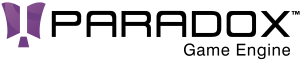 |
Paradox Game Engine
v1.0.0 beta06
|
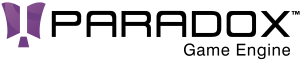 |
Paradox Game Engine
v1.0.0 beta06
|
Namespaces | |
| package | Controls |
| package | Data |
| package | Events |
| package | Panels |
| package | Renderers |
Classes | |
| interface | IScrollAnchorInfo |
| Interface providing anchor information to its ScrollViewer. More... | |
| interface | IScrollInfo |
| Represents the main scrollable region inside a ScrollViewer control. More... | |
| interface | IUIElementUpdate |
| Interface for the update of the UIElements. More... | |
| class | KeyEventArgs |
| The arguments associated to an key event. | |
| class | NamespaceDoc |
| The SiliconStudio.Paradox.UI namespace contains types to manage the UI. More... | |
| class | PropertyChangedArgs< T > |
| An argument class containing information about a property that changed. More... | |
| class | StripDefinition |
| Represent the definition of a grid strip. More... | |
| class | StripDefinitionCollection |
| A collection of strip definitions More... | |
| class | TextureExtensions |
| Extension methods for Texture | |
| struct | Thickness |
| Describes the thickness of a frame around a cuboid. Six float values describe the Left, Top, Right, Bottom, Front, and Back sides of the cuboid, respectively. More... | |
| class | TouchEventArgs |
| Provides data for touch input events. More... | |
| class | UIElement |
| Provides a base class for all the User Interface elements in Paradox applications. More... | |
| class | UIElementCollection |
| A collection of UIElements. More... | |
| class | UIElementExtensions |
| Extensions methods for UIElement More... | |
| class | UIImage |
| Class holding all the data required to define an UI image. More... | |
| class | UIImageGroup |
| Represent of group of UIImage More... | |
| class | UIInternalException |
| The exception that is thrown when an internal error happened in the UI System. That is an error that is not due to the user behavior. More... | |
| class | UIProfilerKeys |
| Various ProfilingKey used to measure performance across some part of the UI system. More... | |
| class | UISystem |
| Interface of the UI system. More... | |
Functions | |
| delegate void | PropertyChangedHandler< T > (Object sender, PropertyChangedArgs< T > e) |
Specifies when the Click event should be raised.
| Enumerator | |
|---|---|
| Press |
Specifies that the Click event should be raised as soon as a button is pressed. |
| Release |
Specifies that the Click event should be raised when a button is pressed and released. |
Definition at line 8 of file ClickMode.cs.
Describes how a child element is positioned in depth or stretched within a parent's layout slot.
Definition at line 8 of file DepthAlignment.cs.
Indicates where an element should be displayed on the horizontal axis relative to the allocated layout slot of the parent element.
Definition at line 8 of file HorizontalAlignment.cs.
Describe the possible states of the mouse over an UI element.
Definition at line 8 of file MouseOverState.cs.
Defines the different orientations that a control or layout can have.
| Enumerator | |
|---|---|
| Horizontal |
Control or layout should be horizontally oriented. |
| Vertical |
Control or layout should be vertically oriented. |
| InDepth |
Control or layout should be oriented along the depth axis. |
Definition at line 8 of file Orientation.cs.
The different ways of scrolling in a ScrollViewer.
Definition at line 10 of file ScrollingMode.cs.
Describes how scaling applies to content and restricts scaling to named axis types.
Definition at line 8 of file StretchDirection.cs.
Describes how content is resized to fill its allocated space.
Definition at line 8 of file StretchType.cs.
The different types of strip possible of a grid.
Definition at line 8 of file StripType.cs.
Describe the different possible states of an ToggleButton.
| Enumerator | |
|---|---|
| Checked |
The toggle button is checked. |
| Indeterminate |
The state of the toggle button is undetermined |
| UnChecked |
The toggle button is unchecked. |
Definition at line 10 of file ToggleState.cs.
Describes the action of a specific touch point.
| Enumerator | |
|---|---|
| Down |
The act of putting a finger onto the screen. |
| Move |
The act of dragging a finger across the screen. |
| Up |
The act of lifting a finger off of the screen. |
Definition at line 8 of file TouchAction.cs.
Describes how a child element is vertically positioned or stretched within a parent's layout slot.
Definition at line 8 of file VerticalAlignment.cs.
Specifies the display state of an element.
| Enumerator | |
|---|---|
| Visible |
Display the element. |
| Hidden |
Do not display the element, but reserve space for the element in layout. |
| Collapsed |
Do not display the element, and do not reserve space for it in layout. |
Definition at line 8 of file Visibility.cs.
| delegate void SiliconStudio.Paradox.UI.PropertyChangedHandler< T > | ( | Object | sender, |
| PropertyChangedArgs< T > | e | ||
| ) |