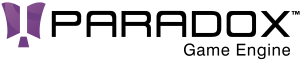 |
Paradox Game Engine
v1.0.0 beta06
|
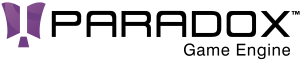 |
Paradox Game Engine
v1.0.0 beta06
|
Classes | |
| struct | GamePadState |
| Describes the state of a gamepad. More... | |
| class | GestureConfig |
| This represents the base class for all gesture configuration. More... | |
| class | GestureConfigCollection |
| A collection of GestureConfig. More... | |
| class | GestureConfigComposite |
| Configuration class for the Composite gesture. More... | |
| class | GestureConfigDrag |
| Configuration class for the Drag gesture. More... | |
| class | GestureConfigFlick |
| Configuration class for the Flick gesture. More... | |
| class | GestureConfigLongPress |
| Configuration class the Long Press gestures. More... | |
| class | GestureConfigTap |
| Configuration class for the Tap gesture. More... | |
| class | GestureEvent |
| Base class for the gesture events. More... | |
| class | GestureEventComposite |
| Event class for the Composite gesture. More... | |
| class | GestureEventDrag |
| Event class for the Drag gesture. More... | |
| class | GestureEventFlick |
| Event class for the Flick gesture. More... | |
| class | GestureEventLongPress |
| Event class for the LongPress gesture. More... | |
| class | GestureEventTap |
| Event class for the Tap gesture. More... | |
| class | GestureEventTranslation |
| Event class for the Drag gesture. More... | |
| class | GestureRecognizer |
| class | GestureRecognizerComposite |
| class | GestureRecognizerContMotion |
| A gesture recognizer for continuous motions. | |
| class | GestureRecognizerDrag |
| class | GestureRecognizerFlick |
| class | GestureRecognizerLongPress |
| class | GestureRecognizerTap |
| class | InputManager |
| class | InputManagerBase |
| Interface for input management system, including keyboard, mouse, gamepads and touch. More... | |
| interface | IVirtualButton |
| Interface IVirtualButton More... | |
| struct | KeyEvent |
| A keyboard event. More... | |
| class | NamespaceDoc |
| The SiliconStudio.Paradox.Input namespace contains types to manage the input. More... | |
| class | PointerEvent |
| A pointer event. More... | |
| class | VirtualButton |
| Describes a virtual button (a key from a keyboard, a mouse button, an axis of a joystick...etc.). More... | |
| class | VirtualButtonBinding |
| Describes a binding between a name and a IVirtualButton. More... | |
| class | VirtualButtonConfig |
| Describes the configuration composed by a collection of VirtualButtonBinding. More... | |
| class | VirtualButtonConfigSet |
| A collection of VirtualButtonConfig. More... | |
| class | VirtualButtonGroup |
| A combination of IVirtualButton, by default evaluated as the operator '&&' to produce a value if all buttons are pressed. More... | |
| class | VirtualButtonTwoWay |
| Describes a IVirtualButton using the sum of a negative and positive button. More... | |
| enum SiliconStudio.Paradox.Input.GamePadButton : ushort |
Buttons for gamepad returned by GamePadState.
Definition at line 11 of file GamePadButton.cs.
Gesture possible shapes.
Definition at line 8 of file GestureShape.cs.
The different possible states of a gestures.
| Enumerator | |
|---|---|
| Occurred |
A discrete gesture has occurred. |
| Began |
A continuous gesture has started. |
| Changed |
A continuous gesture parameters changed. |
| Ended |
A continuous gesture has stopped. |
Definition at line 8 of file GestureState.cs.
List all the available type of Gestures.
Definition at line 9 of file GestureType.cs.
Used by KeyEvent
| Enumerator | |
|---|---|
| Pressed |
A key has been pressed. |
| Released |
A key has been released. |
Definition at line 8 of file KeyEventType.cs.
Enumeration for keys.
Mouse buttons.
| Enumerator | |
|---|---|
| Left |
Left button. |
| Middle |
Middle button. |
| Right |
Right button. |
| Extended1 |
Extended button 1. |
| Extended2 |
Extended button 2. |
Definition at line 10 of file MouseButton.cs.
State of a pointer event.
Definition at line 8 of file PointerState.cs.
Type of a pointer device.
| Enumerator | |
|---|---|
| Unknown |
An unknown pointer. |
| Mouse |
A mouse pointer. |
| Touch |
A touch pointer. |
Definition at line 8 of file PointerType.cs.
Type of a VirtualButton.
| Enumerator | |
|---|---|
| Keyboard |
A keyboard virtual button. |
| Mouse |
A mouse virtual button. |
| Pointer |
A pointer virtual button. |
| GamePad |
A gamepad virtual button. |
Definition at line 8 of file VirtualButtonType.cs.