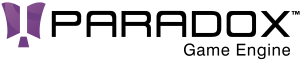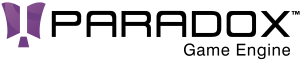3 #if SILICONSTUDIO_PARADOX_GRAPHICS_API_NULL
6 namespace SiliconStudio.
Paradox.Graphics
8 public partial class GraphicsDevice
10 protected GraphicsDevice()
18 public void SetViewport(Viewport viewport)
20 throw new NotImplementedException();
30 public void SetBlendState(BlendState blendState)
32 throw new NotImplementedException();
44 public void SetBlendState(BlendState blendState, Mathematics.Color blendFactor,
int multiSampleMask = -1)
46 throw new NotImplementedException();
58 public void SetBlendState(BlendState blendState, Mathematics.Color blendFactor, uint multiSampleMask = 0xFFFFFFFF)
60 throw new NotImplementedException();
72 public void SetDepthStencilState(DepthStencilState depthStencilState,
int stencilReference = 0)
74 throw new NotImplementedException();
81 public void SetRasterizerState(RasterizerState rasterizerState)
83 throw new NotImplementedException();
96 public void SetScissorRectangles(
int left,
int top,
int right,
int bottom)
98 throw new NotImplementedException();
108 public unsafe
void SetScissorRectangles(params Mathematics.Rectangle[] scissorRectangles)
110 throw new NotImplementedException();
116 public void ClearState()
118 throw new NotImplementedException();
144 throw new NotImplementedException();
152 public void Clear(RenderTarget renderTarget, Mathematics.Color color)
154 throw new NotImplementedException();
164 throw new NotImplementedException();
174 throw new NotImplementedException();
184 throw new NotImplementedException();
192 public void Clear(Texture texture,
float value)
194 throw new NotImplementedException();
202 public void Clear(Texture texture, uint value)
204 throw new NotImplementedException();
212 public void Clear(Texture texture,
int value)
214 throw new NotImplementedException();
217 public void EnableProfile(
bool enabledFlag)
219 throw new NotImplementedException();
222 public void BeginProfile(Framework.Mathematics.Color profileColor,
string name)
224 throw new NotImplementedException();
227 public void EndProfile()
229 throw new NotImplementedException();
232 internal void UpdateSubresource(GraphicsResource resource,
int subResourceIndex, DataBox databox)
234 throw new NotImplementedException();
237 internal void UpdateSubresource(GraphicsResource resource,
int subResourceIndex, DataBox databox, ResourceRegion region)
239 throw new NotImplementedException();
242 public DataBox MapSubresource(GraphicsResource resource,
int subResourceIndex,
MapMode mapMode)
244 throw new NotImplementedException();
247 public void UnmapSubresource(GraphicsResource resource,
int subResourceIndex)
249 throw new NotImplementedException();
258 public void Dispatch(
int threadCountX,
int threadCountY,
int threadCountZ)
260 throw new NotImplementedException();
268 public void Dispatch(
Buffer indirectBuffer,
int offsetInBytes)
270 throw new NotImplementedException();
279 public void CopyCount(
Buffer sourceBuffer,
Buffer destBuffer,
int offsetToDest)
281 throw new NotImplementedException();
290 public void Draw(
PrimitiveType primitiveType,
int vertexCount,
int startVertex = 0)
292 throw new NotImplementedException();
302 public void DrawIndexed(
PrimitiveType primitiveType,
int indexCount,
int startIndex = 0,
int startVertex = 0)
304 throw new NotImplementedException();
312 public void Copy(GraphicsResource source, GraphicsResource destination)
314 throw new NotImplementedException();
320 public void UnsetRenderTargets()
322 throw new NotImplementedException();
329 public void ExecuteCommandList(ICommandList commandList)
331 throw new NotImplementedException();
338 public ICommandList FinishCommandList()
340 throw new NotImplementedException();
347 public void SetStreamTargets(params
Buffer[] buffers)
349 throw new NotImplementedException();
357 public void SetRenderTargets(DepthStencilBuffer depthStencilBuffer,
358 params RenderTarget[] renderTargets)
360 throw new NotImplementedException();
367 public void SetVertexArrayObject(VertexArrayObject vertexArrayObject)
369 throw new NotImplementedException();
380 throw new NotImplementedException();
389 public void SetSamplerState(
ShaderStage stage,
int slot, SamplerState samplerState)
391 throw new NotImplementedException();
400 public void SetShaderResourceView(
ShaderStage stage,
int slot, GraphicsResource shaderResourceView)
402 throw new NotImplementedException();
412 public void SetUnorderedAccessView(
ShaderStage stage,
int slot, GraphicsResource unorderedAccessView)
414 throw new NotImplementedException();
420 public void UnsetReadWriteBuffers()
422 throw new NotImplementedException();
SiliconStudio.Paradox.Graphics.Buffer Buffer
ShaderStage
Enum to specify shader stage.
SiliconStudio.Paradox.Graphics.PrimitiveType PrimitiveType
MapMode
Describes how the cpu is accessing a GraphicsResource with the GraphicsDeviceContext.Map method.
DepthStencilClearOptions
Specifies the buffer to use when calling Clear.