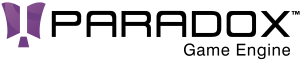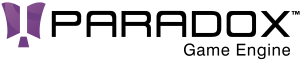3 using SiliconStudio.Core;
5 namespace SiliconStudio.
Paradox.Graphics
19 blendDescription.SetDefaults();
20 Default = BlendState.New(device, blendDescription).KeepAliveBy(device);
21 Default.Name =
"Default";
24 Additive.Name =
"Additive";
27 AlphaBlend.Name =
"AlphaBlend";
30 NonPremultiplied.Name =
"NonPremultiplied";
33 Opaque.Name =
"Opaque";
36 colorDisabledDescription.SetDefaults();
38 ColorDisabled = BlendState.New(device, colorDisabledDescription).KeepAliveBy(device);
39 ColorDisabled.Name =
"ColorDisabled";
readonly BlendState Default
A built-in state object with settings for default blend, that is no blend at all. ...
readonly BlendState Additive
A built-in state object with settings for additive blend, that is adding the destination data to the ...
Base factory for BlendState.
readonly BlendState ColorDisabled
A built-in state object with settings for no color rendering on target 0, that is only render to dept...
Base class for a framework component.
Performs primitive-based rendering, creates resources, handles system-level variables, adjusts gamma ramp levels, and creates shaders. See The+GraphicsDevice+class to learn more about the class.
Use the default mode depending on the type of the field/property.
readonly BlendState Opaque
A built-in state object with settings for opaque blend, that is overwriting the source with the desti...
readonly BlendState AlphaBlend
A built-in state object with settings for alpha blend, that is blending the source and destination da...
readonly BlendState NonPremultiplied
A built-in state object with settings for blending with non-premultipled alpha, that is blending sour...
ColorWriteChannels
Identify which components of each pixel of a render target are writable during blending.
Blend
Blend option. A blend option identifies the data source and an optional pre-blend operation...