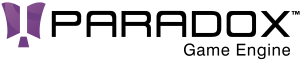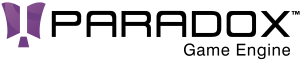3 using SiliconStudio.Core;
5 namespace SiliconStudio.
Paradox.Assets.Materials.Nodes
10 [DataContract(
"MaterialBinaryOperand")]
Hue effect from the two textures.
Screen effect from the two textures.
Average of the two textures.
Illuminate effect from the two textures.
Subtract the two textures.
Apply mask from second texture to the first one.
Over effect from the two textures.
Color burn effect from the two textures.
Take color for the first texture but alpha from the second
Take color for the first texture and use alpha = 1
Saturation effect from the two textures.
MaterialBinaryOperand
Operands of the MaterialNode.
SiliconStudio.Core.Mathematics.Color Color
Saturate effect from the two textures.
Exclusion effect from the two textures.
Overlay effect from the two textures.
Soft light effect from the two textures.
Hard light effect from the two textures.
Linear dodge effect from the two textures.
Desaturate effect from the two textures.
Linear burn effect from the two textures.
Difference of the two textures.
hard mix effect from the two textures.
Pin light effect from the two textures.
Color dodge effect from the two textures.
Darken effect from the two textures.
Lighten effect from the two textures.